Technocare APK FRP Bypass 2025 : How to Download on Android Devices
At present, Android users are troubled by many problems related to their important data. With the help of Technocare APK FRP Bypass 2025, you can get a solution to all your data related security. FRP (Factory Recent Protection) is a major data protection that keeps your data completely safe. Technocare APK is useful to bypass it.

Technocare APK FRP Bypass 2025
When you buy an Android device, to start it, you need to add a Google account to the device and in this you enter your important data. If your device gets stolen and the thief starts it, then due to the FRP protection which is activated while adding the Google account, other person will not be able to start it.
How to Bypass FRP Android on with Technocare APK?
If you have forgotten the password of your Google account by restarting your phone or tablet, PC due to slow processing or any other reason, then the FRP security lock locks your phone. You can unlock the device by bypassing FRP using Technocare APK and use the device as before. This security lock is a third party app, download it from a trusted site.
Being a third party app, it is available only on Play Store. Download Technocare APK on the browser.
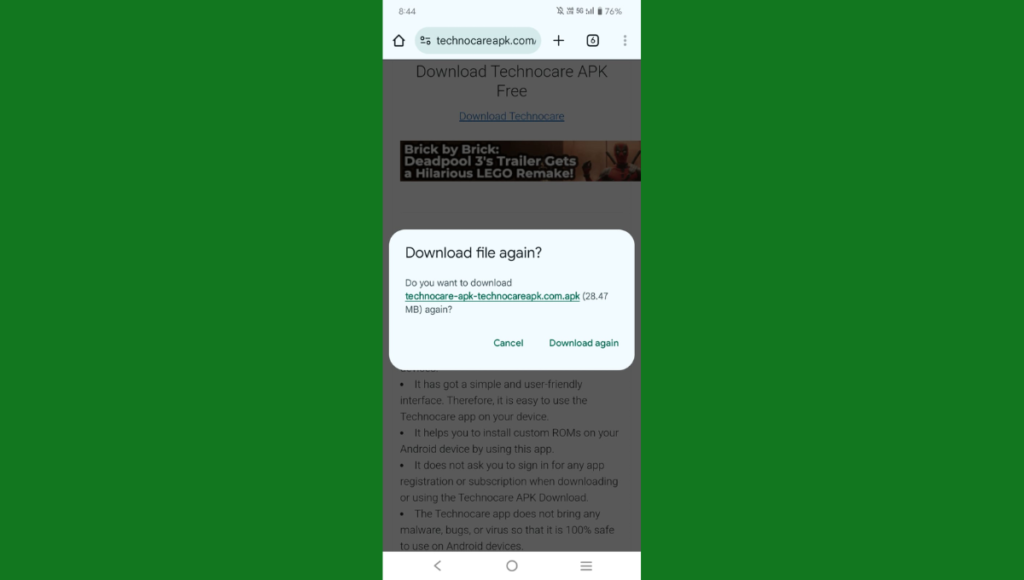
After downloading, go to the settings of your phone and turn on Unknown sources in Security.
Install Technocare APK and after completing all the steps, use it to add a new Google account or bypass the locked account.
How to Download on Android Devices
FRP can be easily bypassed by downloading Technocare APK on the latest version of all Android phones like Samsung, Motorola, Huawei, Xiaomi, Redmi, Oppo, Vivo, Realme and Lenovo. In these versions from Android 6.0 to Android 15 you can easily bypass Frp using Technocare APK
How to Download Technocare APK Android 6.0 to Android 15
When you know about the frp of Technocare APK and you have any phone from Android 06 to 14, then you can download it from here. The following are the steps:
Go to the browser and download Technocare APK from the popular website. It is available on Play Store.
In the phone, turn on Settings > Security > “Unknown Sources” so that it can be downloaded from other sources.
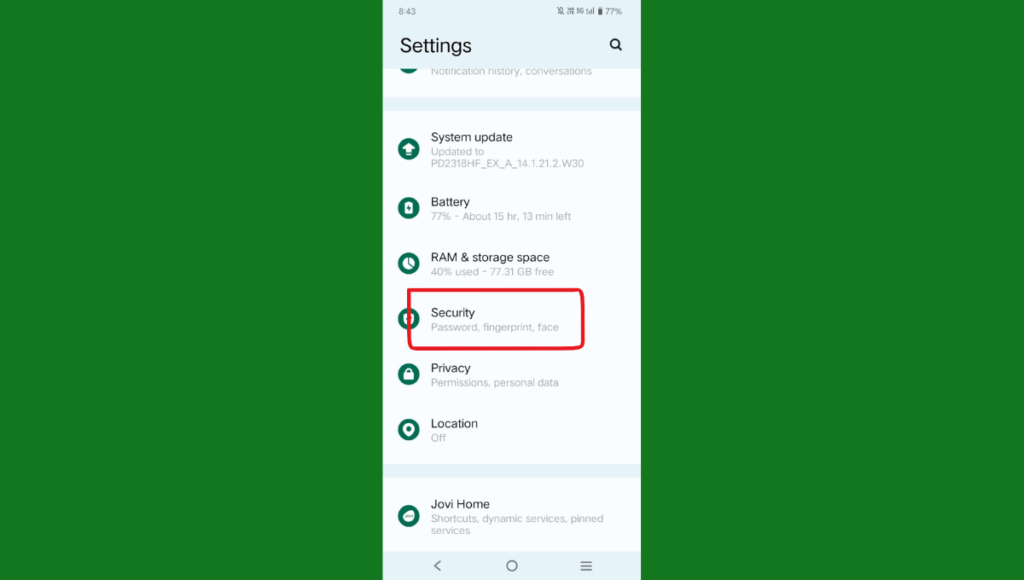
Go to the file and install it and fulfill all the conditions. Open it and unlock your Android with its help and make it work smoothly again.
How to FRP Bypass
Technocare APK FRP Bypass 2025 : FRP can be bypassed in the following ways
FRP Bypass with OTG :Download the frp bypass apk from the official website
After downloading the file, save the apk to your USB drive or PC
Now start your Android device on which you want to bypass FRP
After that, open the setup wizard option on the screen where you have to follow the basic instructions.
Now you have to connect the USB pen drive to your Android device using an OTG cable.
After this complete the installation process.
After the installation is complete, open and
Now the Settings menu will open in front of you.
Select the Backup and Reset option. Then click on the Factory Data Reset option and press OK on the Confirm button.
Google Factory Reset Protection has been successfully bypassed on your Android device
FRP Bypass without OTG
Now you can bypass Technoshark Farp Bypass 2025 even without rooting, in this you must have an internet connection
Conclusion
After resetting your android device, if you forgot Gmail ID and Password then you can bypass FRP with the help of Technocare apk
FAQ
Can I download Technocare APK in Android 13?
Yes, if you have any phone from Android 6.0 to Android 15 then you can download Technocare APK FRP Bypass 2025
